Frequently Asked Questions
How do I Register?
This Result Portal is for TOPS students only. To be able to access you MUST be a Student whose result has done at least one semester in the school.
You will need your Matric No, a valid phone number and email address to be able to register.
Follow these steps to Register
- Click the
 on the login page
on the login page
- Type your Matric No in the space provided and then go to GSM No. Your Name will be displayed if you have any result/transcript on the portal.
- Type a valid GSM No (SMS messages will be sent to you through this number, so ensure that you enter it correctly).
- Type a valid email (This has to be unique for each student). Crosscheck to confirm that email because you will not be able to complete your registration if the email you entered is not valid.
- Click Register button.

- Check your email box (remember to check the junk orspam mail section too) You should receive a mail like this one
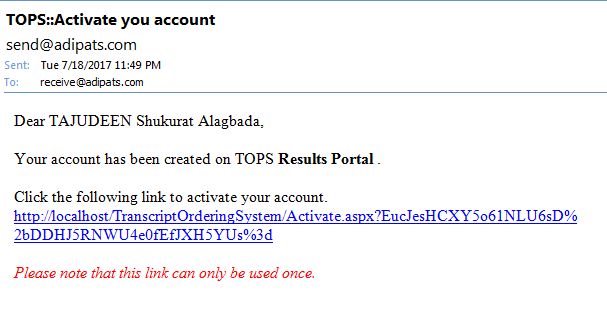
Click the link provided in the mail to Activate your account.
- Type a password and repeat it in the confirm box. This has to be a secret or else any other person can check your results!
- Click Activate button
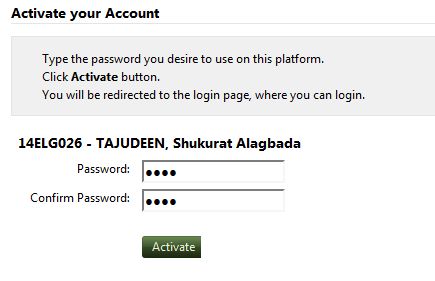
That's it! You are now Registered and can Login to check your results or order transcripts.
I forgot my password, how do I retrieve it?
- Go to the Login page, Type your Matric No
- Type XX as password
- click the link shown below and your password will be sent to your registered email address.

How do I check my Result?
You can download your result or have it emailed to you.
- When you login to the Portal, you will be immediately taken to the Check Results page.
- If you are somewhere else on the Portal, click Check Results on the menu.

- Click Email to me beside any of the result to be sent as attachment to your email box.
- Click Download for the result to be downloaded to your PC.
How do I order Transcripts?
To order transcript you will need a funded ATM Debit Card and a destination address.
Follow these steps to order your transcript
- Login to the Portal and click Order/Track Transcripts on the menu.
If you see Clearance Required beside the transcript you want to order, then your Clearance has not been uploaded. Report in school to conclude your clearance
If you have done you clearance then Contact Admin to upload your clearance.
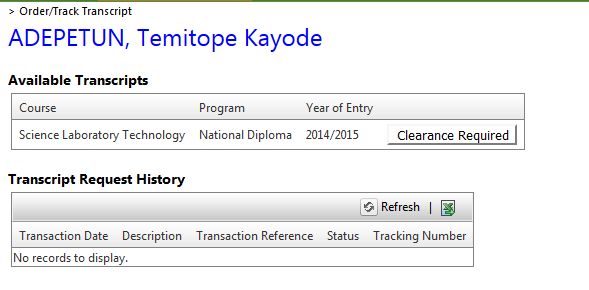
- If you have been cleared, the button that you will see is Order Transcript, click it.
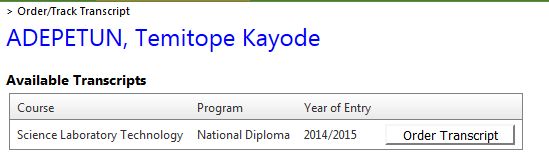
- Complete the form that appears. Choose a Courier option, Local means within Nigeria. The fee for Courier is deplayed when you make a choice.
Clearly type the Destination address as you want it on the parcel.
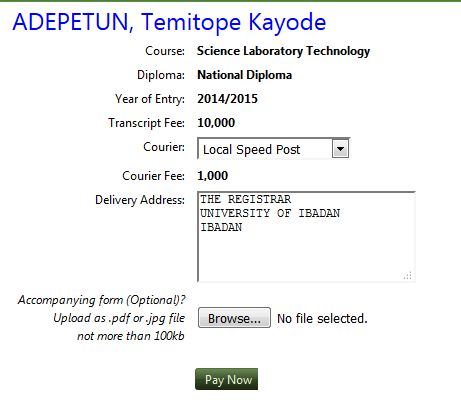
If there is any document the receiving organization requires the school to complete and enclose with your transcript, complete your own part and scan the document as jpg or pdf. Click Browse button to select the document
- Click Pay Now to be directed to the interswitch payment gateway, for payment.
- Complete the payment and you will receive an SMS acknowledging the payment. A notification/receipt is also deiplayed on your screen. You print the Notifiaction for reference purpose.
- As you transcript is processed, you will be notified by both SMS and mail until it is Dispatched.
Call 0813 115 4513 or send email to results@tops.edu.ng